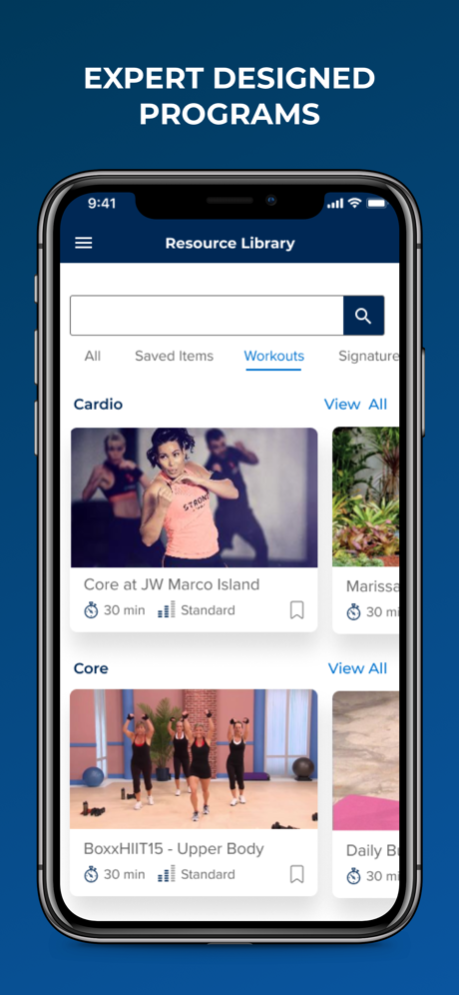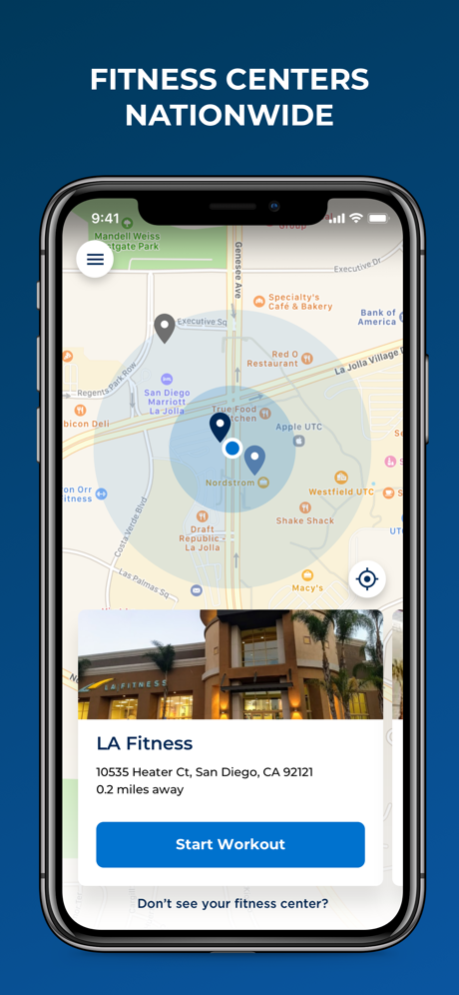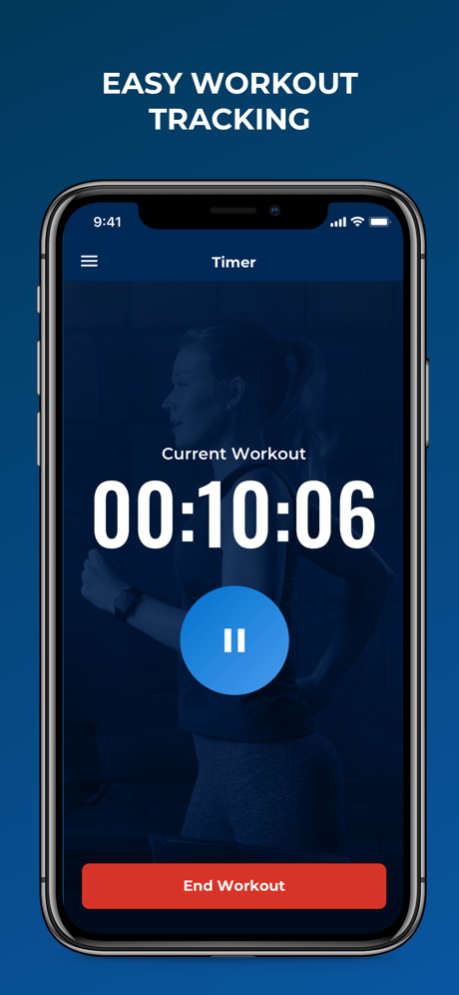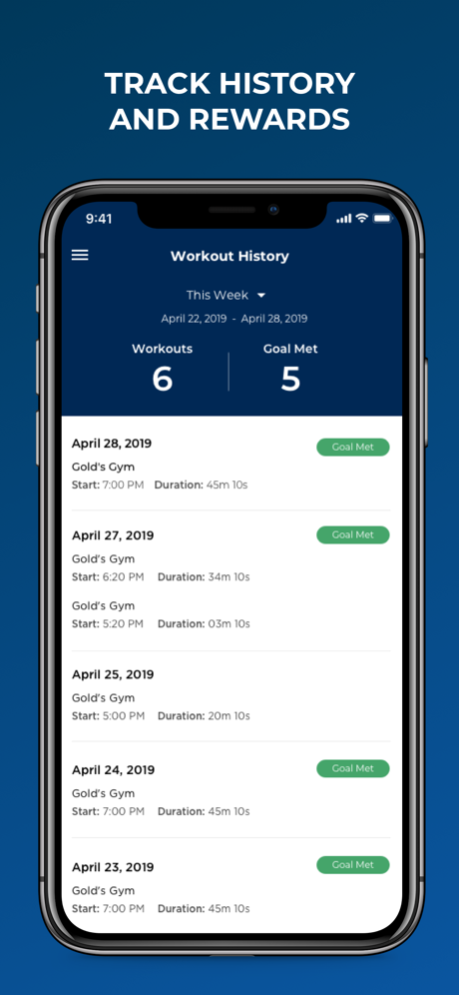ASHConnect 9.0.613522
Continue to app
Free Version
Publisher Description
With the ASHConnect™ app, taking control of your fitness journey has never been easier. As a participating member, you now have access to your very own fitness app to help support your fitness goals.
FITNESS CENTER LOCATIONS NATIONWIDE
Looking for options? Our national network of participating fitness centers and select YMCAs include popular gyms, recreational centers, and independent studios to give you ultimate choice.
UPGRADED LOCATION ACCURACY
Our newest app allows you to find your gym practically whenever and wherever you are. We'll also notify you if you leave the gym's area using your location in the background.
EASY WORKOUT TRACKING
Simply go to your favorite participating gym, open the app when you arrive, and check in to start your workout. When you’re done, end our workout and that’s it!
RESOURCE LIBRARY
Access unlimited workout videos for every muscle and every emotion whenever, wherever.
NOTE: Some features only available based on your health plan and program. Only available for participating members in the Active&Fit®, Healthyroads®, or Silver&Fit® programs, offered through your health plan or employer. This app integrates with the Health app.
Nov 16, 2023
Version 9.0.613522
- New Announcement: Starting 01/01/24, all ASHConnect features will no longer be available in the mobile app. Please visit your program website to continue using all the current ASHConnect features and/or continue earning applicable health plan incentives. To continue syncing Apple Health activity, download ASHSync from the app store starting 01/01/24.
About ASHConnect
ASHConnect is a free app for iOS published in the Health & Nutrition list of apps, part of Home & Hobby.
The company that develops ASHConnect is American Specialty Health, Inc. The latest version released by its developer is 9.0.613522.
To install ASHConnect on your iOS device, just click the green Continue To App button above to start the installation process. The app is listed on our website since 2023-11-16 and was downloaded 3 times. We have already checked if the download link is safe, however for your own protection we recommend that you scan the downloaded app with your antivirus. Your antivirus may detect the ASHConnect as malware if the download link is broken.
How to install ASHConnect on your iOS device:
- Click on the Continue To App button on our website. This will redirect you to the App Store.
- Once the ASHConnect is shown in the iTunes listing of your iOS device, you can start its download and installation. Tap on the GET button to the right of the app to start downloading it.
- If you are not logged-in the iOS appstore app, you'll be prompted for your your Apple ID and/or password.
- After ASHConnect is downloaded, you'll see an INSTALL button to the right. Tap on it to start the actual installation of the iOS app.
- Once installation is finished you can tap on the OPEN button to start it. Its icon will also be added to your device home screen.